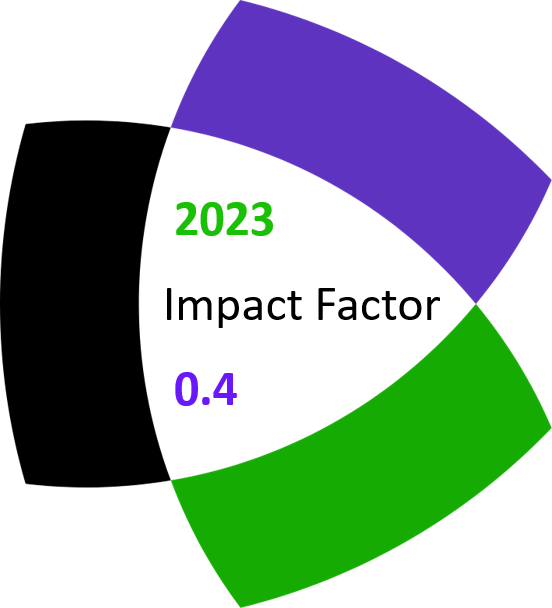NNTDM is an all-volunteer academic-led and academic-owned journal, indexed in Clarivate Web of Science. As such we feel deep gratitude and appreciation for our volunteer reviewers who donate their expertise and time for maintaining the high quality of the Journal. This is why as of 2021 we have started issuing signed Certificates for Contribution in Reviewing, as a token of appreciation for their support.
In addition, we would like to present to our reviewers a short tutorial on how to get credit on Web of Science / Publons for the reviews that they have provided to NNTDM.
When you log in Web of Science with your profile, click on My profile, and there under the My records link there is Peer reviews, followed by the + ADD button.
There are several types of peer review which can be added to your Web of Science researcher profile. Your reviews to NNTDM are categorized as Publisher-invited reviews.
When you click on this option, you will first be prompted to add “Journal or Conference“. Copy/paste or type the Journal’s name and you will see the search suggest tool. Our Journal can be found under its full name: Notes on Number Theory and Discrete Mathematics, or under the abbreviation Notes Numb. Thy. Disc. Math. Note that NNTDM will not work in this case.

Then you will be prompted to enter the Date you performed the review in the format YYYY-MM-DD.
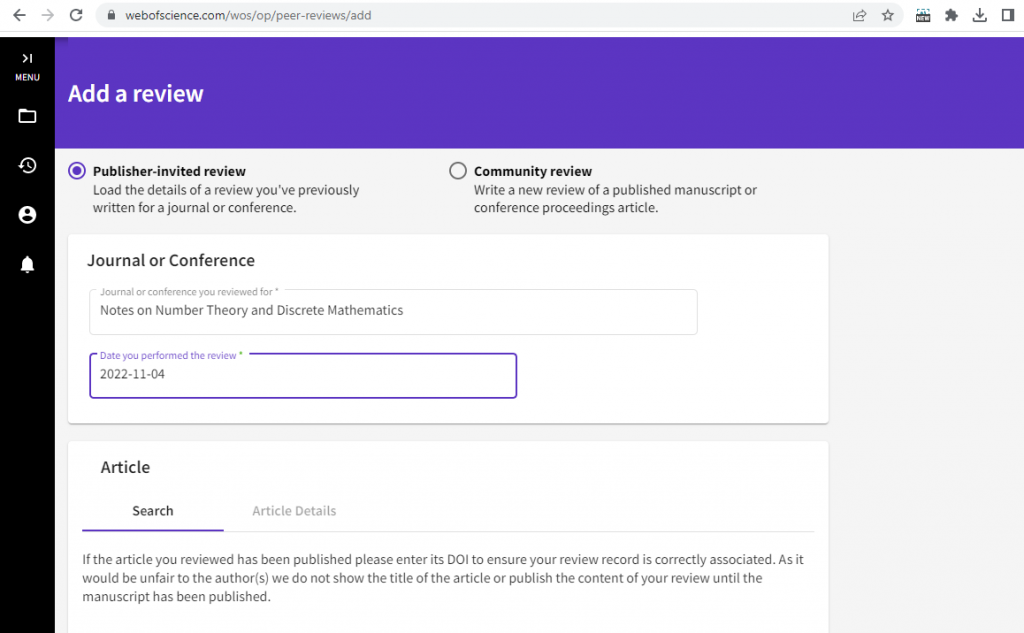
Next, if the article you reviewed has been published, please enter its DOI to ensure your review record is correctly associated. If the paper you reviewed for NNTDM has not yet been published, or has been rejected as a result of the peer review, or if it was published before 2018, then instead of DOI please enter the manuscript’s Title. You get the same credit for your review, regardless of whether the manuscript is published or not.
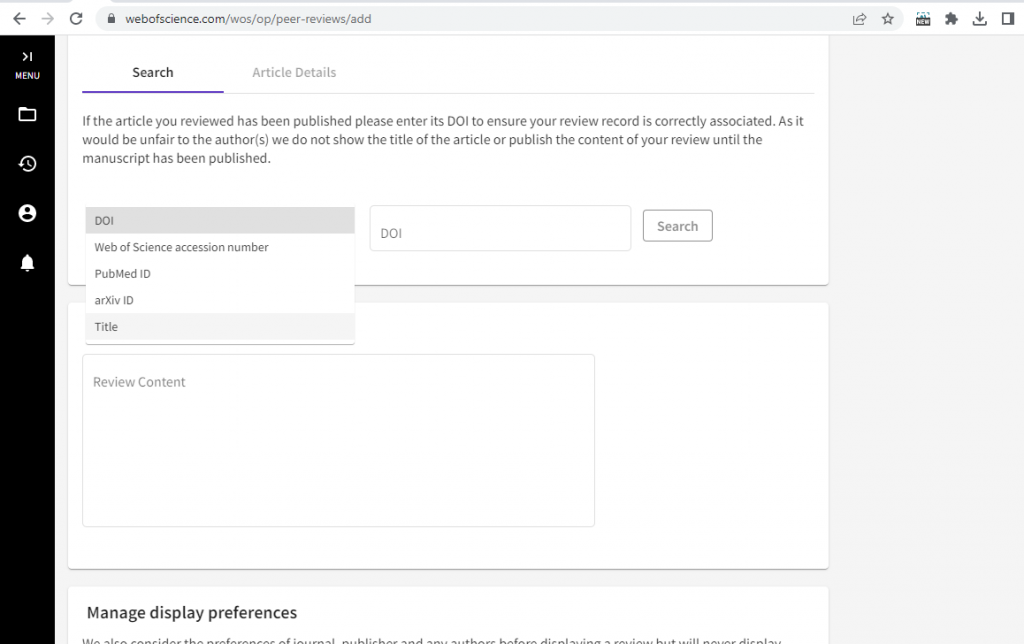
The next step of the review registration is to fill in the text box “Add Review Content“. If you provided your review to us in the form of a PDF attachment, then copy its contents in the box, even if formulas do not render perfectly: this is a plain-text editor and it suffers certain limitations. Alternatively, you may paste in the box the TEX source of your review.
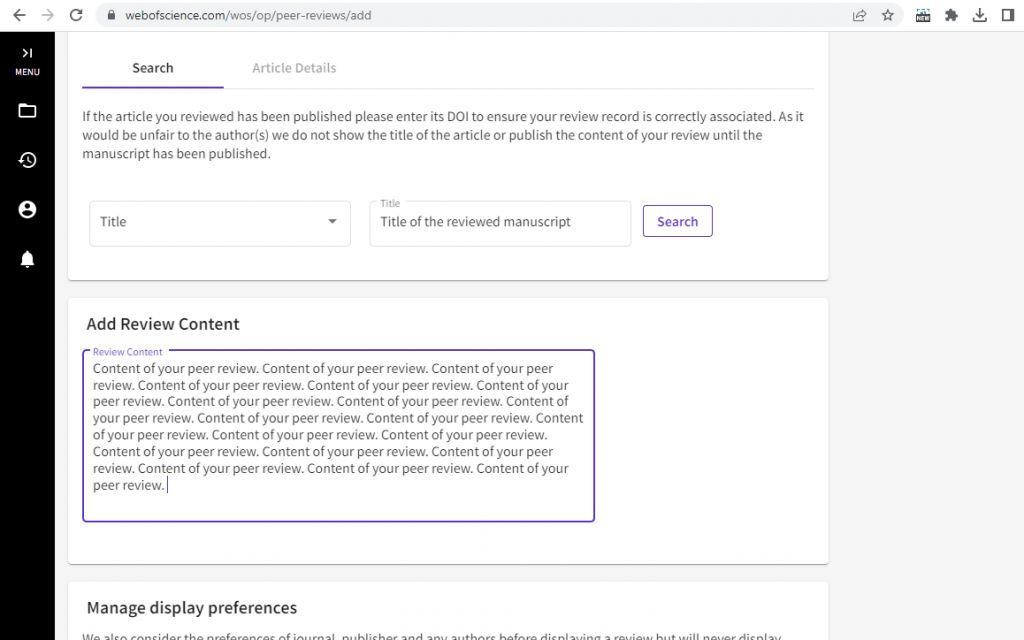
The final section “Manage display preferences” of the form contains two drop-down menus to select from. We recommend that in the “Privacy” menu you select the option “Show journal/conference“, and in the “Content” menu you select the option “Hide review content“. These choices are in compliance with the single-bling peer review procedure followed by NNTDM.
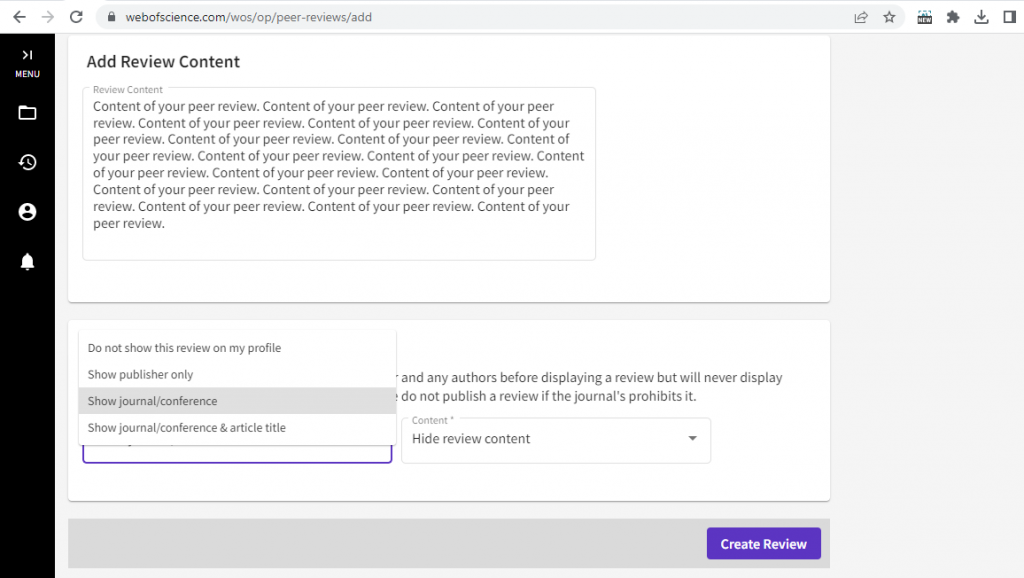
When you click on the “Create Review” button in the lower right corner of the screen, you will be directed to a new screen, where you will receive an automatically generated Review Id in the form WOS_REVIEW_ID:<number> and the warning that the review still has the status “Not Verified“.
To have the review verified by the Web of Science’s support team, you need to forward the ‘Thank you for reviewing’ email, which you received from the NNTDM Technical Editor, to reviews@webofscience.com , copying in the email’s body the automatically generated Review ID. Verification usually takes up to a day, after which the review is added to your Web of Science / Publons researcher profile.
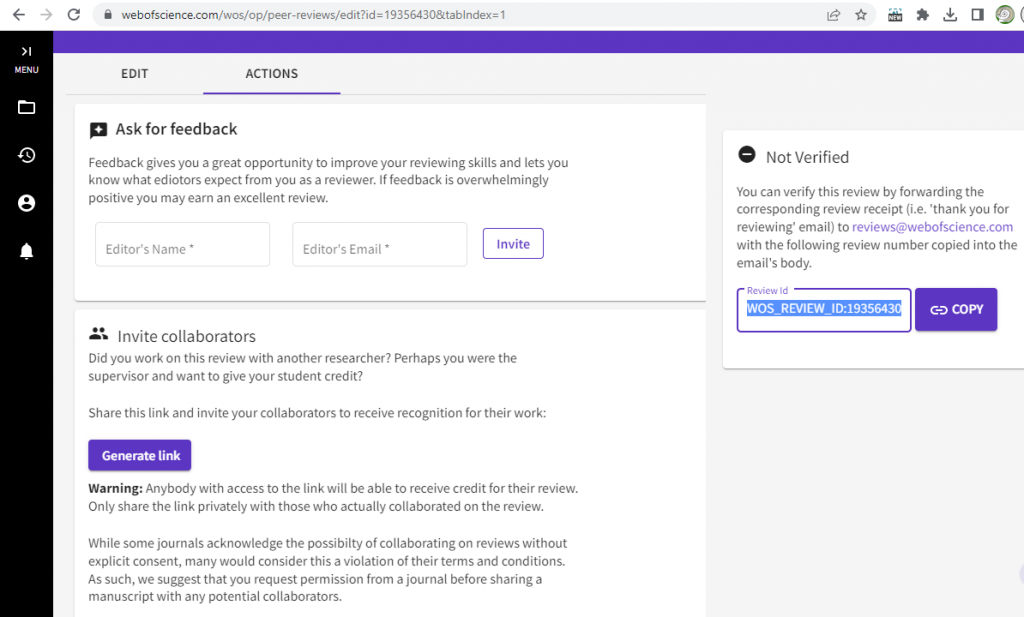
Thank you again for serving as a reviewer for NNTDM. Your time and expertise are greatly appreciated! 🙂
Further reading
Managing Peer Reviews, Web of Science Help Center